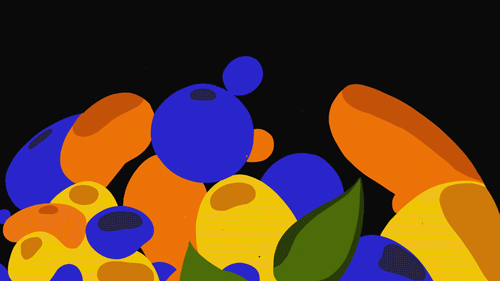Mastering Procreate Dreams 2.0
Upgrading: Mastering Procreate Dreams 2.0 in 2026.
The team at Procreate have just delivered a huge update to Procreate Dreams with loads of new tools and improved features. I was lucky enough to spend time at their Hobart office testing early versions of this new release and I’m excited to see it out in the wild.
The update is so big that I will need to rework Mastering Procreate Dreams. This will take me a little bit of time. So current Mastering Procreate Dreams students will receive a free upgrade to this newly imagined course when its ready. If you’d like enrol in the new course as soon it launches, pop your contact details in the form above and I’ll be in get in touch with early access when it’s ready.
Unlock the Power of Procreate Dreams
Learn to create beautiful animation on your iPad using Procreate Dreams.
Join me over seven sessions as I share the most important animation techniques and tools that Procreate Dreams has to offer. Finish the class with loads of practical skills an six new animations ready to share.
LEARN THE FUNDAMENTALS
We'll start your journey by learning the fundamentals of the Procreate Dreams. You'll be ready to animate your own ideas after the first class.
DEEP DIVE INTO 2D ANIMATION
Learn the steps I use to make professional quality frame by frame animation in Procreate Dreams. I'll dig deep into the details of each part of the process to help you build your own personal workflow.
BEND YOUR MIND WITH ADVANCED FEATURES
Once we're comfortable with the core features in Procreate Dreams I'll show you some mind bending advanced features that you can use to make 3D effects and automated lighting.
Let me tell you about it!
I thought the best way to explain the course might be to make a little a little video. Please enjoy :)
Join the waitlist:
Lifetime access:
Signing up now grants you lifetime access to:
Deep dive classes, consisting of 30+ bite sized lessons where you’ll learn all the most interesting features of Procreate Dreams.
My full 2D workflow for creating finished professional level work on an iPad. This includes colour, clean up, camera moves and post production.
Downloadable Procreate Files.
Downloadable Procreate Dreams Files
An Exclusive Custom Brush Pack
Future updates to the course.
What Students Are Saying…
“Alex teaches you everything you need to know about using the software but even more valuable in this course is learning solid animation skills and practices from an industry veteran. Every lesson is packed the useful insights with no time wasted. It’s amazing to learn from such a fantastic animator and teacher.”
Sophia Hutter @studio_umi
“Alex's course totally impressed me. I not only learned all the cool tricks about Procreate Dreams but also gained a great insight into 2D animation. Alex knows exactly what he's doing, and I recommend the course to anyone looking to start with Procreate Dreams.”
Hi! I’m Alex Grigg.
I’m an animator and director with over 15 years experience in the Animation Industry. I've directed work for clients like Apple, Samsung, Cartoon Network and recently I wrapped up one of my favourite jobs ever, Animation Director at Procreate for the launch of Procreate Dreams. I can't wait to share all the tips and tricks I've learned along the way.
Animation taught differently
I love teaching almost as I love animating. Its amazing seeing students unlock their own creative voice.
Mastering Procreate Dreams helps you understand the creative fundamentals in a deep way so that you're able to explore your own ideas with confidence. Rather than demonstrating with animation exercises typically found online I focus on unique projects designed that build your skills into a universal tool kit.
I've lectured at animation schools around the world and now run a popular Youtube Channel called Animation for Anyone aimed at increasing the accessibility to animation. In fact the introduction to this class is currently the most popular Procreate Dreams tutorial on YouTube.
I'm really excited to share this course with you!
What’s in the course?
This is the course I wish I had when I started learning Procreate Dreams. Each class focuses on animation an project that you can make along side me. These projects introduce you to the most powerful tools in Procreate Dreams as well as my thought process for approaching real world animation challenges.
This is a onetime purchase with lifetime access.
-
Over the course of 7 Class Modules I’ll take you from complete beginner to master of the Procreate Dreams. I’ve focused on what I think are the most powerful and practical tools that Dreams has to offer and created fun projects that will help you understand them.
-
This course lets you learn at your own speed. I’ve broken things down into 30+ bite sized lessons that you can binge all at once or enjoy at a leisurely pace.
-
I’ve included all of my design and animation files so that you can see exactly how they work and even use them as a starting point for your own projects.
-
Five custom Procreate brushes that I created to give my background paintings beautifully textured look.
FAQs
-
Mastering Procreate Dreams is designed for both complete beginners and seasoned professionals. There is something for everyone here. If you're just starting out in animation, the course will have space for you to grow as you become more confident. If you're comfortable with the animation process already you'll discover my ways of doing familiar things in this totally new app.
-
Yes! I will be updating the course when the new version of Procreate Dreams is released. All the essentials for learning to use Procreate Dreams are ready for you in the course right now but I’ll be sure to share the new features as they’re available.
-
All the Mastering procreate dreams is possible to complete without knowledge of the original Procreate. Procreate does currently have more powerful drawing tools so I rely on it do design my backgrounds and characters.
-
No, not at all. Any Ipad that can run Proreate Dreams will work perfectly. There are limitations on resolution and track numbers which may limit the complexity of your projects in some cases though. Please check the compatibility list on Procreate's website if you have any concerns.
Free Updates, Unlimited Access,
Free Updates, Unlimited Access,
Procreate Dreams is so new and the development team is so engaged in community feedback we can guarantee that there'll be regular updates to the app in the coming year. I'll be sure to keep you all abreast of these latest developments with new lessons and community posts.